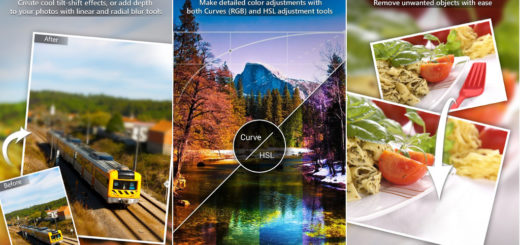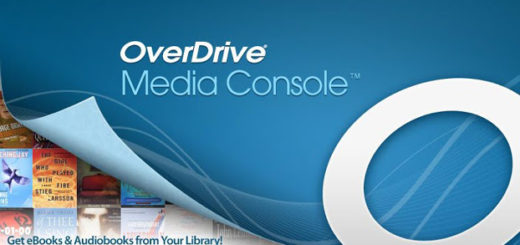Windows 8 – Advanced features and functionality
Windows 8 is the most current version of the Microsoft Windows operating system as of 2013. Users can install this OS on a variety of devices, including desktops, laptops and tablets. ZDNet reports that pre-release versions of this OS were available in Sept. 2011, although Microsoft didn’t release the commercial version of Windows 8 until Oct. 2012. This OS represents a significant upgrade over previous versions of Windows and provides a number of benefits for IT businesses. The new features in Windows include changes to the interface, online services, Windows Store and security.
Let’s look at some of Windows 8 advanced features and functionality:
Interface
Many of the changes in the Windows interface deal with improving the user’s experience when using touch screen devices such as a tablet. The Start screen is similar to the one used in Windows Phone, and it contains customizable tiles that link to applications. “Live Tiles” can display information that remains current. Windows allows you to snap the applications to the side of the screen to facilitate multi-tasking. The “PC Settings” application is an alternative to the familiar Control Panel that’s optimized for touch screens. However, PC Settings doesn’t provide many of the advanced features that are available in Control Panel.
Online Services
Windows 8 is more tightly integrated with online services. You can log in to a Microsoft account and access services that allow you to synchronize the settings between different devices. Access to Microsoft’s SkyDrive is also available with this version of Windows, so you can save files to a remote location. Windows is bundled with multimedia applications for the Xbox 360 console such as Music, SmartGlass and Video. Applications bundled with Windows also allow you to access services such as Facebook and Flickr. Windows ships with Internet Explorer 10 as a desktop application and an application that’s optimized for touch screen.
Windows Store
Windows Store applications are new with Windows 8 and are optimized for touch screens and more specialized than the applications on the desktop. These applications can run while docked to your screen or in full-screen mode. Windows Store applications can also provide notifications regarding their status on your screen by animating their Live Tiles. A set of hooks known as contracts provide common functions such as searching that allow these applications to integrate with other applications. Windows Store applications run within the Windows Runtime, a set of APIs that support C++, HTML, JavaScript and .NET.
Security
Windows 8 also has new security features such as picture passwords and PINs that are intended for touch screen users. Windows Defender now has antivirus capabilities that are similar to those in Microsoft’s Security Essentials. The “Secure Boot” feature prevents malware from infecting the system during the boot process by verifying the OS’s integrity with a public key. Parental controls in Windows now allow parents to control and monitor their children’s Internet activities. The new “Reset” and “Refresh” function allow the new version of Windows to perform an integrated system recovery, including recovery from a USB drive.
Your Opinion:
I am sure by now, most probably you may be using Windows 8 too. What are your favorite features? And what is your opinion about the new Metro interface.
About the Author
This guest post was offered by Matt Smith. Matt Smith is a Dell employee who writes to help raise awareness on the topic of Windows 8 and other network management subjects. Follow him on Twitter (@smith_matthew)