Use Minutes.io to take meeting minutes easily [Discontinued]
Let me ask, how do you take meeting minutes. Everyone has their own way of jotting down the meeting minutes. But Minutes.io provides a consistent and easy interface to jot down those meeting notes.
You can very well use the old school – white board and marker. If you want to use something unique then minutes.io is there for rescue. By offering you an easy interface that you can use during the meeting on your laptop or tablet.
Below are some screen shots which pretty much covers what minutes.io does. And frankly speaking you don’t want it to do any more. Just jot down the meeting minutes, enter the attendees, subject, time, place, action items, dates and finally send it to anyone who needs it.
I prefer such web apps over some of the more advanced ones. You should definitely give it a try. Minutes.io is free to use and doesn’t need a user account. You may still sign-up to manage all the notes you take using Minutes.io. I am sure you will love the simplicity of Minutes.io and will use regularly.
Let us know how you have taken meeting minutes so far and if you would use Minutes.io instead.
[themify_box style=”info yellow” ]Feb 23rd, 2015 Update: The service is no longer available, it has been discontinued.[/themify_box]

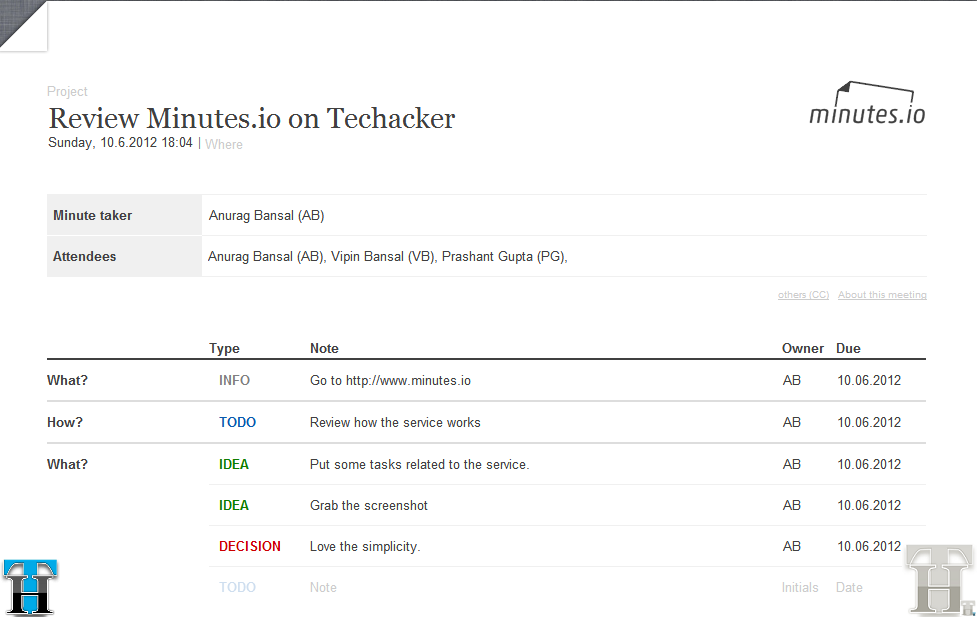
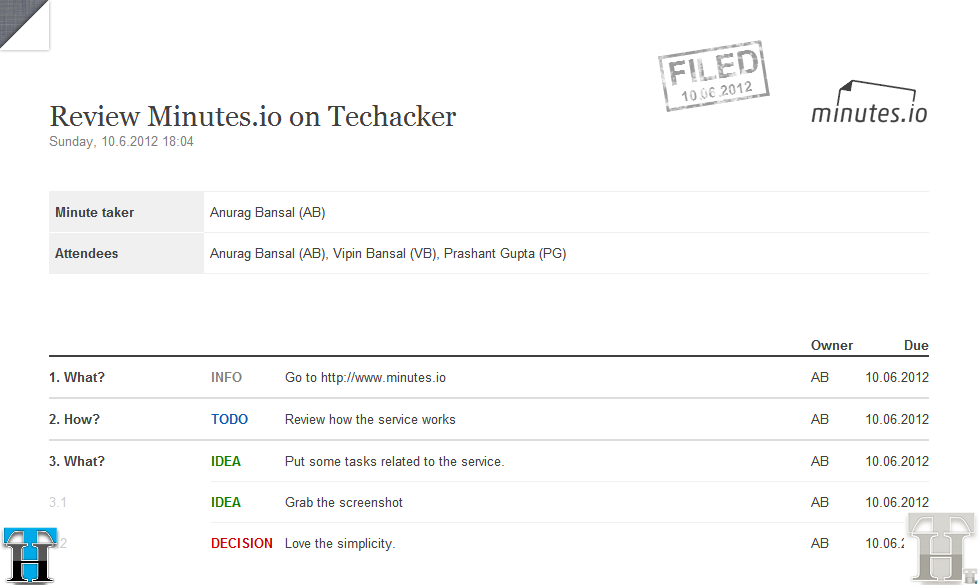
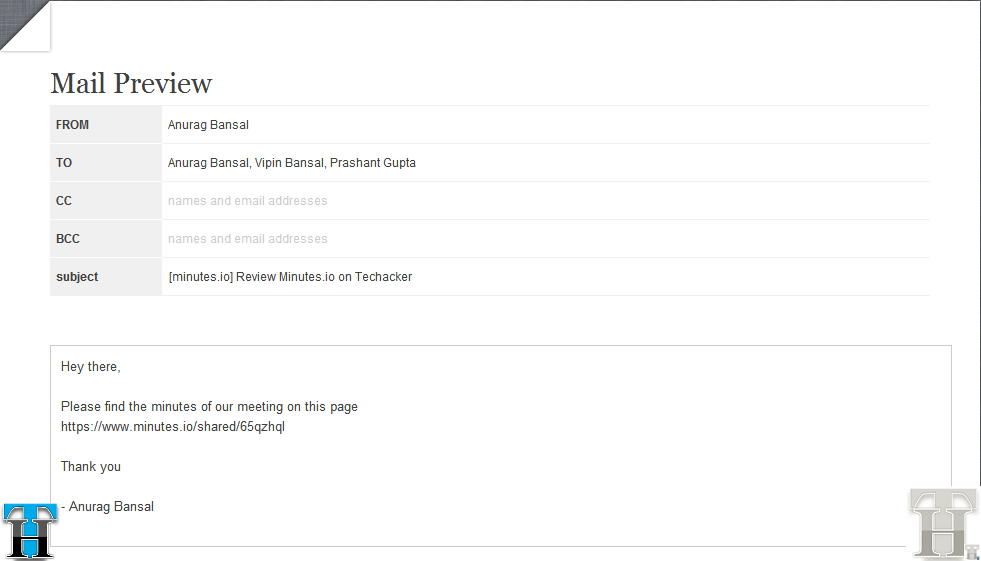

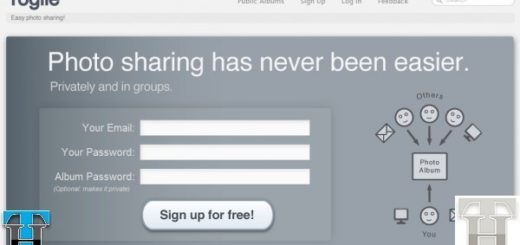


This service definitely hasn’t been discontinued. I used it all the time
@minutes_io Minutes.io to take Meeting Minutes easily #knowliz http://t.co/IV6Mirx liked and recommended to knowliz readers.
Use Minutes.io to take Meeting Minutes easily http://su.pr/2fgg4N
Use Minutes.io to take Meeting Minutes easily http://su.pr/2fgg4N