This is how to use Skype even when you are away from your computer
Have you heard of “Skype to Go”. A new Skype To Go features make it easier for you to stay in touch with family and friends abroad. If you have any Skype subscription, then this option is available to you.
This is how it works:
- Get your Skype to Go number by logging into Skype account online.
- To make a long distance call, simply dial this number from your registered phone.
- When you’re greeted by the friendly voice menu, say hello back, then select option 2.
- Enter the phone number of the person you’d like to call, starting with the country code (e.g. ‘001’ for the US or ‘0044’ for the UK) followed by the ‘#’ key.
- That’s it. Talk as long as you want and then simple hang-up to disconnect.
Other aspects you would like to know about Skype to Go:
- You can call a local Access Number to dial any international number on the go.
- You can use just about any phone – mobile or landline, and still use Skype to call abroad.
- No download and installation is required to use this feature.
- No internet connection or data plan is required, so you can use just about any phone with a dial tone on it.
- You can add up to 30 contacts in Skype To Go so you can reach even more friends and family abroad by calling a local number.
- Save these local numbers in your contact list so that you can call them anytime from your phone.
You can register up to 20 phones, allowing family members and colleagues to use your Skype To Go account as well. Simply add their number as a registered phone and tell them which Skype To Go number to dial the next time you chat. How convenient!!!
How often do you use Skype? Do you use it on your Android and iPhone too? You may not use this feature if you are using the Skype smart phone apps for iPhone and Android.


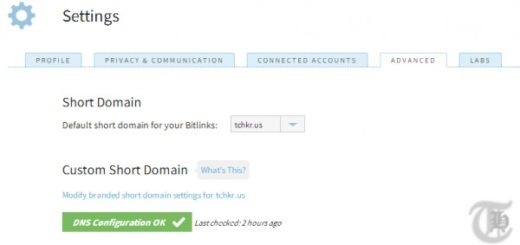
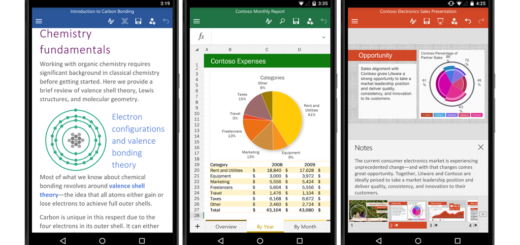
Really good and helping.. i was also thinking about this… thanks it helped a lot
Really, this is a good connectivity. Most of the time we use the Skype for talking to our close ones. This way we can use it without a computer.
Thnx for the details.