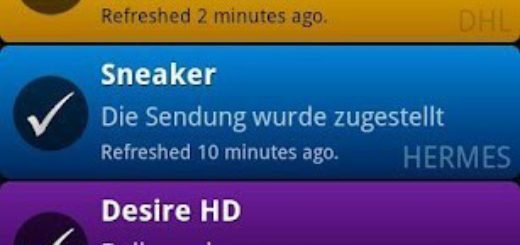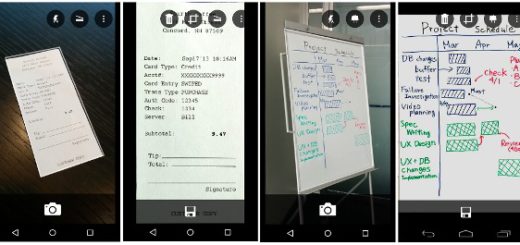The Best Android App to Monitor and control data usage on your phone
Have you ever wondered which app is using most of your data? Which app you should minimize using so that you don’t go over your data limit?
Will it be a good idea if there was some way to check which app is a data hogger?
Onavo for Android is the answer to all these question. It continuously monitors your data and puts in control so that you decide which app runs on 3G/4G and which one runs on Wi-Fi.
I recently started using this app myself and I can confidently say that Onavo is one app you wouldn’t want to remove from your phone ever.
Features of Onavo:
- Receive status notifications about apps that are hogging your data.
- When you drop down the notification bar, it shows you how much data you have used so far in the month.
- You can restrict specific apps to run on Wi-Fi, or block your 3G data altogether once you exceed your data cap to avoid any additional costs.
- Put a pre-defined limit when it should alert you to slow down on your data usage.
- Very simple to set up. Set your monthly cap, billing cycle and cost – and you’re good to go!
- Great UI which makes it a charm to actually use the app.
- When you install or update an app from Google Play, it scan the app for it’s data friendliness and alerts you it the app is a data hogger.
- I haven’t noticed any impact on battery consumption.
Note: Onavo doesn’t pull any data from your cellphone company. It very efficiently keeps a watch on data usage by calculating actual data consumption in your phone. So if you start in the mid of the week, the data usage in the app and in your cell phone company database might be different. Once the new month starts, it will be same in both places.
App Screenshots:
[button color=”green” link=”https://play.google.com/store/apps/details?id=com.onavo.android.onavoid” target=”_blank”]Download Onavo from Google Play[/button]