Sign up for Bing Rewards and get 100GB OneDrive Space free
Microsoft is offering a pretty decent deal on OneDrive storage space. If you sign up for Bing Rewards program, you will receive 100GB of free OneDrive online space for 2 years. Not bad, eh!!!
So what do you do to get this offer. Well, it is very easy:
- Make sure you have a Microsoft account (that means Hotmail, Live or Outlook.com email address)
- Click here to go to Bing Rewards.
- If you have never signed-up for Bing Rewards, click on “Join now”.
- If you are already a Bing Rewards member, then you should end on Bing Dashboard.
- Now you should see the offer on your dashboard and it should say – “100GB free”
- Click on the link. That will bring you to the page as shown below:
- Click on “Get my storage” and check the box below it to receive promotional emails from OneDrive.
- That’s it, your 100GB extra OneDrive storage should show up in a few moments.
The offer is only valid till February 28th, so make sure you sign up before that date to avail this deal.
Enjoy and don’t forget to share this offer with your buddies.

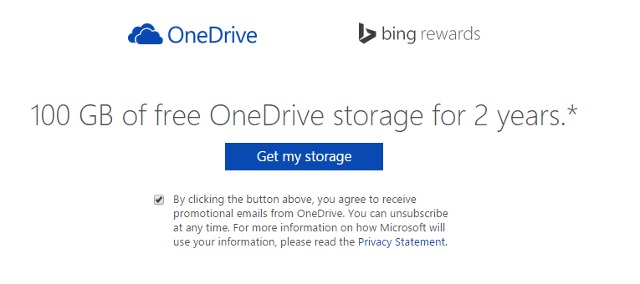



It isn’t available for India (or At least for me ). Any trick to override the restriction?
Try VPN or some other IP changing application. I think people were able to override these restrictions for other services available in US only. I haven’t personally tried it though. So can’t be sure….
Good luck.
Tried ZenMate to change my locale to US. And luckily it worked. 🙂
Congratulations….
Like I said, I know people have been successful in the past to override these country restrictions.
Can you please elaborate more on Zenmate… What it does and if possible a screenshot….?