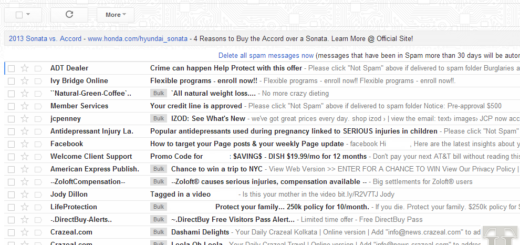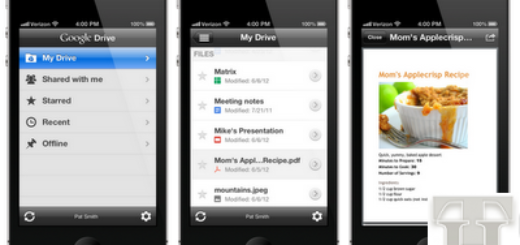Samsung launches Milk Music, a Pandora like ad-free radio for Galaxy devices
Online music services like Pandora, Spotify, Rdio, Google Music, Slacker and so many more are already in abundance to satisfy your music needs. However, Samsung doesn’t want its Galaxy owners to look elsewhere. That’s why Samsung has just launched an ad-free music service for all Galaxy devices – awkwardly named, Milk Music powered by Slacker.
Milk music offers over 200 genre based stations. These stations can be customized to suit users taste. Milk Music is limited to only Galaxy devices – including Galaxy S3, Galaxy S4, Galaxy Note 2, Galaxy Note 3, Galaxy Mega and soon to be launched Galaxy S5. The app is available in Google Play. Download Milk Music from Google Play.
This is what the official Google Play page for Milk Music says:
Milk Music™ is a free radio service, with no ads.* With Milk Music, instantly hear music you love – and what you didn’t even realize you’re into – with the turn of a dial. No charge. No fuss. No ads. All music.
How Milk Music works?
- Milk Music offers a completely refreshed look for the app.
- Listen to new hits and old favorites with a turn of the dial.
- Music plays instantly, as you scan through stations – as 9 seconds of all stations are cached for smooth transitioning between stations.
- No registration or set-up required – automatically login with your Samsung account.
- Customize the dial to show only genres and stations you like.
- If you don’t like a song, hit skip – every station allows 6 skips per hour.
- Collect the stations you love and those you create into a single station, called “My Stations” – that’s easily accessible on the dial.
- Fine-tune stations based on popularity, novelty and song favorites.
- “Spotlight” offers a curated selection handpicked by taste makers and influencers.
Below are some screenshots of Milk Music app.
- More Music Options
- Full Screen Album Cover
- DJ showcase
- Instant Play
- Options to customize station
- Customize Dial
Well, if you have a Samsung Galaxy device, then hit the link above and install Milk Music. Listen to music you love with no ads.
Let me know in the comments how you compare it with other music apps you have used so far. Don’t forget to share it with your friends who own Galaxy devices.