Fix Redemption Helper Outlook Extension Error
From sometime I was getting the following Redemption Helper Outlook Extension error. That was very annoying, whatever I do, it was coming back.
There is nothing to uninstall or anything like that. I searched for 3-4 days on the Internet but everywhere it explains the error but nowhere I could find the solution. Finally today, I got the fix when I read error wordings and figured that it was something related to Memeo AutoBackup. I searched for Memeo and on their forum this error was listed under ‘Redemption.dll error’. It was nothing. Some add-on which might have expired was creating this problem.
- Open Outlook 2007.
- Go to Tools ->Trust Center ->Add ins.
- Select Manage -> Exchange Client Extensions, say Go.
- It will open the Add-on Manager.
- Deselect anything with Redemption.
- Say OK.
- Restart Outlook.
- The annoying error is gone.
All the annoyance is gone. Don’t forget to drop a comment here if you also found this post useful.

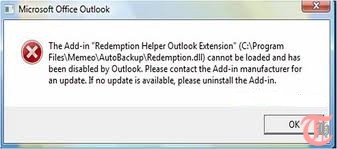

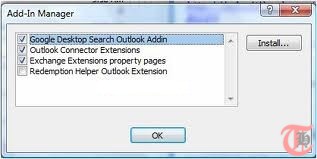
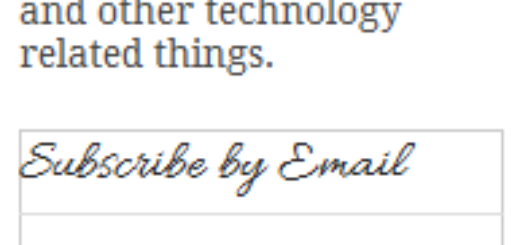
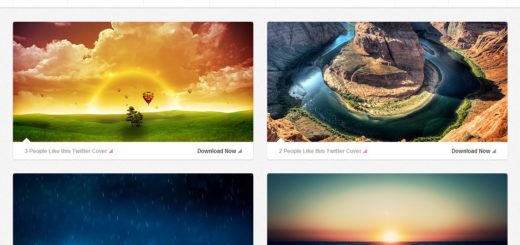
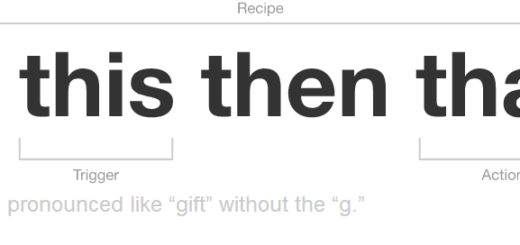
Yay!
awesome! Thanks so much1
Thank you for the advice. Very helpful the annoying error message has gone.
Many thanks, Outlook 2007 on Windows 7 home. Was annoying everytime i started Outlook recently but thanks to you its sorted.
Thank you. also helped me get rid of the eset popup that was very annoying.
You are very very welcome…Thanks for visiting Techacker.
Thank you for your help. You gave me the solution for a problem I have been trying to fix for a week.
You are very welcome…
Many thanks for the help, worked first time after trying all sorts. Thanks again. FM
Hey thanks so much. Went around the world to find so many complicated steps…but this one was easy. Problem solved. God bless you 🙂
Thank you, problem solved 🙂
Brilliant.. well done.
thank you very much, it worked as you said.
Thanks Anorag, This appears to work for me.Noel 26/02/2013
YES!!!! It worked. Thank you. Thank you.
You are very welcome.
Thank you so much. Great!
Aloha from Hawaii…As we say here, Mahalo nui’ loa (thank you very much) for the tip on fixing the redemption helper outlook extension error.
You are very welcome. Happy that Techacker could help you solve the issue.
Thanks! It did the trick!!!!
This took less than a minute and solved a problem that had been bothering me for weeks! Thank you!!
Thaks for helping with this annoying problem.
Thanks for that – I had tried all sorts to get rid of it before I found your method. Stella
Thanks a lot!
It’s killing me last one month but rtoday with the help of your article i found this as great solution.
Thanks to all
OMG, I have been living with that for over a year! When this started our IT person didn’t know what was causing it, let alone how to fix it. So, I just lived with it. Today, I finally was so feed-up I went looking and happened to find your site. I can’t even believe that it is gone. Thank you very, very much!
Your solution was so clearly illustrated and acted exactly as you described. I had fiddled and searched through so many MS and independent posts, and software for sale to fix this one issue.
A breath of fresh air!
Thank you so much!
thanks, its really useful for me 🙂
Thanks, simply worked and the problem is gone
Thanks a lot. I did exactly what the instuctions said, and walla, it worked perfectly. The redemption error is gone.
After trying numerous fixes suggested online, I came across this one by Mr. Bansal. So simple and it actually works!! Thank you so much. The problem occurred when I downloaded the latest software for Logitech Setpoint. Using Win7 and Office 2007.
Very good! 🙂
Tks!
I was ahving the same problem. Also after I did the suggested I deleted the Redemption addin from the c:windows.SysWOW64 directory.
thank you!
simple! many thanks, had the problem for weeks, you enabled me to fix in seconds!
Thanks heaps.
Problema de erro no Outlook “redemption helper outlook extension” RESOLVIDO!! Thank you! Álei Romeiro from Brazil
thank you^^
good job!!
Thank you atlast i got rid of this annoying redemption pop up when opening outlook
You are very welcome…
thanks very much – saved hours of looking around trying to fix this
definitly works with all redemption errors. thanks
Thank you so much–this has plagued me every time I opened up Outlook for the last six months!
Works like a charm…thanks!
Thanks for helping with this annoying error message. It seems to be gone!
THANKS FOR THIS EASY FIX FOR A REALLY ANNOYING ERROR!!!
Thanks a lot!!!! It worked. My “error” appeared after I uninstalled Samsung Kies. Now thanks to your advise it’s gone
March 2011 and still good, fixes an add-in problem today using the directions. Thanks
february 2011 now – still a good problemsolving post, thasnks!!!!
Valeu, resolvi a mensagem irritante!!!!
Gr8, thanks a lot
Thanks a lot !!!! works great… I was pretty annoyed with this message due to inproper uninstallation of PersonnalBrain…
Thanks !
it works ! Great
Thanks for the info. I am trying this, and I hope that it will also work for me.
Yes, it works! This annoying error is gone!
A+++++++++++++++helper. Thanks. Al
Thanks, it works.
What you really should do – just remove file extend.dat and restart Outlook! That is suggestion from Microsoft.
Thanks for this..the pop up had been starting to get on my nerves….especially as I knew which program had installed the add-in in the first place & the fact I’d un-installed it already!
Thanks for your help, I managed to fix an irritating problem very simply.
Thanks so much worked for me! Man that was annoying pop up! I ma glad people like you are out there!
did read alot about this error finally a solution, great job.
Thanks. It worked for me.
Cheers
Thanks so much it solve my problem, God bless you!
Thank you so much. This error has been driving me crazy for months. You have no idea….Sara
thanks!
yay – I just started having this issue so appreciate the assistance!
i was pull ing my hair out untill i came to this site. Here i found the answer to my redemption-add-in
I flowed the advice above now everything is fine, THANKS
THE KING52
ThanQ so much for your timely Help. My problem has been rectified.
Thanks, this help me also an windows 7
Excellent. Thanks! I had the same prob after I uninstalled Memeo. Now fixed! Top fellow!
Worked great, thanks a million.
ooooppppss It helps to follow your directions exactly. It’s gone! Thank you for the advice, for I would not have known how to do this.
It doesn’t show a “Redemption” anything. I don’t know what to do next?
It’s work thank you for your advise
THANKS A MILLION!!!!!
excellent, thanks.
new error message “http://schema.microsoft.com/mapi/protag/0x3613001f” is unknown or cannot be found
fix outlook redemption error: you r magic. It worked. Thnks
Thanks, that did the trick
You are very kind, i must be so gratifull because with all that information you have gived, that help me in that problem. May be, that wasnt a problem, but isnt an usefull situation. May be there are not to much people that knows how to save that. Let me tell you something and if you can, you could tell me… i began to use a new windows 7, because my mistake, i used a memeo sync, and as it wasnt for a win 7, i cuoldnt use it, and began wiht that error on outlook, i used revouninstaller to take that program of, and did it, but appear that problem in outlook. Thanks about you told, that didnt appear more, but i must do a question… that could generate a problem in future because i must turned off an usefull work on outlook?? Sorry because my english is not my native language. Thanks for you answer. if you want, writte to my email:
Thanks from Denmark!
THANK YOU. Dell Tech couldn’t figure this out. His best guess is that it was caused by my firewall.
It’s the simple things in life that make me happy – and getting rid of my teamscopesupport.dll error when opening Outlook is just an example of the simplest fix, resolving an annoying error. Indeed my problem revolved around “redemption helper” as well – so your solution worked perfectly. – Many Thanks!
Great advice, thanks!
solved! thank you so much!
Excellent!!! Thank you very much
Thank goodness – that was the most annoying problem I had this week ahead of having a flat tire due to my cars’ metal nitrous tire pressure valve cap eroding the valve stem (ok that will be my other Tweet Peeve for the month)! Had the same message as you that I needed an update from ACT for my redemption.dll since it was amuck. ACT had no updates – but I bet I could find one if I paid for their “warrenty and help” which is probably hundreds of dollars for the estimated one question answered per year… and a double wammy I could not uninstall mscoree.dll since Vista is so rigid and as it said I didn’t have admin rights (of Bill Gates??) to delete the file. Thank you – !
Yes, absolutely a Memeo thing. My antivirus raised an alarm one day about this file and I quarantined or deleted it. Since then this issue has come up.
Now solved after your solution but the question is can we reinstate that Memeo file? May be it is useful for backing up the OST file.
Dhaval, I am happy that your issue was fixed. I haven’t seen any use of this Memeo file. It has been over 2 years when I deleted this file and never faced any issue.
All other readers too didn’t report any issue so far. So I assume it is fairly safe to be without this file. Also looks like the website itself is down where a forum was maintained for this plug-in. So I am not sure if there is any further development happening on this.
You got the idea right…
Thanks
Thanks so much for helping me with this annoying message. I too had installed the crappy memeo software and hated it. This was very helpful!!
Thank you so much. Like you, I have searched the net for over a week trying to fix this problem. Thank you again!!!!!!!!
Thanks for this, it was driving me crazy!
Thanks for this, it was driving me crazy!
Redemption Helper Outlook Extension Error
Your cure for the problem was so simple – very easy to do and better than that it worked 100%
Thanks
Thanks guys…
I am really happy to have helped so many people till date.
Appreciate your visit on Knowliz. Hope you find other articles also interesting…
Cheers…
That was excellent – had an identical problem, You solved it for me! Thanks.
Thank you for the resolution to this annoying error. I appreciate the help!
Thank you very very very much!
Thank you it helped me to fix the this issue ….
Thanks!!
I searched my computer for where the file said it was located (and it wasn’t) your suggested fixed it, no problems.
It has been bothering me for weeks, and now it is off my back. Many thanks………..
Wow!!! That’s awesome. But I wonder how come this issue hasn’t been fixed in Outlook 2007 yet. I originally wrote this article in Dec 2007, so it is almost 2 years now. And people are still facing this issue.
That’s really something not good on part of the concerned teams at Microsoft, Dell or whatever. This issue should have been long gone…
No wonder people are just stuck with Windows willy-nilly otherwise they would have moved to Linux long back if Windows wasn’t their default OS environment.
Anyway, I am happy that people are still finding it useful.
Worked for me! Thanks!
Way to go. That begins a new day for me without that irritating error message. Thank you!
You are very welcome Craig..
Have a nice day. Keep reading Knowliz for similar tips and tricks brought to you specially from the technology world.
Cheers…
I guess, this is an ugly add-on required for MediaDirect to pull your Outlook data or something like that.
But because of some updates, it becomes useless and keeps interfering with Outlook to run smoothly.
I uninstalled it long back and haven’t faced any issue with my system so far and I think other readers have also mentioned the same.
So I will say, it is fairly safe to remove it.
Hope this information helps.
Cheers
Anurag Bansal
I just had this matter pop up after fixing a kem.exe error by removing my Logitech Software, went from one matter to the other, lol… following your instructions did the trick… Thanks so much!
what is the redemption helper that we are removing?
I would just like to know what it is that we are un-installing.
Thanks
Thanks, that was tops
Finally, my cell can sync with outlook without that annoying error that was stopping it. Many, many THANKS!
Thanks, it fixed my problems too!
Børge from Norway.
thank you milion times!!!
thank you for the post that was good to me too
Thank you very very much, So many people posted comments on this, but no one provided a solution. Again, thanks for taking away annoyance from my life
You are welcome my friend.
Happy to help.
Cheers
Anurag Bansal
Thanks a million. This is great help.
Great work. Thanks for the solution
Great job! Thank you for posting this! My hero!
Hey, great advice. Solved the problem for me! Thanks!
Thank you so much for your detailed description of how to remove this annoying error.
It was very helpful
Awesome. the rest of the sites just talked about the problem and you had the solution
Your welcome @KV.
Awesome…thanks for the tip!
Oh, wow…
That’s good.
Happy to have you helped somehow.
Cheers
Anurag Bansal
I googled my problem, found your answer, and it worked. Saved me from formatting and reinstalling everything.
Thanks. I fixed the problem.
So far so good.. Thanks for the top
CB
Thank you very much for telling me how to get rid of that error. I would have had no clue otherwise!
I am happy that this quick tip is helping you guys out there. I myself got very frustrated with this problem.
Happy that it helped.
Cheers
Anurag Bansal
it helped me out! thanks
Yey! You star!!!
That’s been bugging me for a couple of months!!!
😀
Thanks for the update businessaffairsguru. That will definitely help the readers.
One problem with deselecting all instances of the “Redemption helper add-in” is that it is a hook that is used by a lot of legitimate Outlook extensions and add-ins to perform their tasks. If you uncheck them, some additional feature you installed (or some other program you like installed) into Outlook will be gone.
hi! from Uruguay / South America!
you helped me a lot with your solution for the “redemption helper outlook extension”. It really worked!!! Thank you!!!!!!!!
You are very welcome… happy that it is still working after so many years.