IFTTT on Android helps automate things with powerful new channels
IFTTT (If this then that) is a powerful service that lets you create actions that are triggered based on your activities on the connected services (called Channels). It is such a powerful service that you can connect more than 100 channels (services) including Facebook, Twitter, Instagram, Box, Dropbox and YouTube etc to work together based on the actions and triggers you define.
For example, “IF I post a photo on Instagram, THEN back it up in my Box account.” Here Instagram and Box are two channels, IFTTT connects them to work together and triggers the action based on your activities (like post a photo etc.)
This power is now available on your Android devices too. IFTTT on Android brings 6 new powerful channels including Device, SMS and Calls. Which means that now you would be able to do something like:
- Put your Android phone on mute/vibrate mode when you reach work automatically.
- Change your Android wallpaper automatically when you post a new image on Instagram.
- Send your wife/girlfriend a SMS as soon as you reach/leave work.
- Send a notification to your Android device if it is going to rain tomorrow or something like that.
These are just some random examples that come to my mind, sky is the limit of what you could achieve with this power. Try it out yourself. I have around 100 IFTTT recipes working for me everyday helping me reduce my burden to manage all these social media channels these days.
Also similar functionality is available on Apple iOS devices too.
Below are some screenshots of the app on Android phone:
To get started with IFTTT, you will need to create an account. Once logged in, you will need to activate your favorite channels before they become available to create recipes.
The app also features some featured collection of recipes for Photo enthusiasts, basketball fans and in general surfing the internet. It is a good place to start and build upon some existing recipes. Or you can create one from scratch for your needs. An example of recipe will look like this:
Some of my favorite recipes are:
- Share specific Instagram photos to your Flickr account
- Save the photos you like on Instagram to your Box account
- 10 Recipe for Bloggers
- Recipe to get the most out of Box account
- Take a screenshot on Android device and it gets saved in your OneDrive account
I can’t stress enough that this is one app you definitely want on your phone. Try it out and let me know about some of your favorite recipes in comments…
Download the app by clicking on the respective images below:


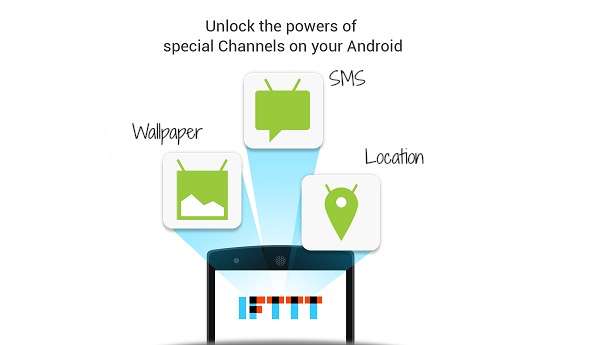
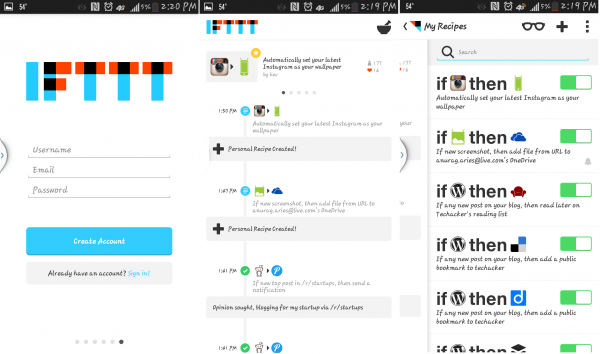
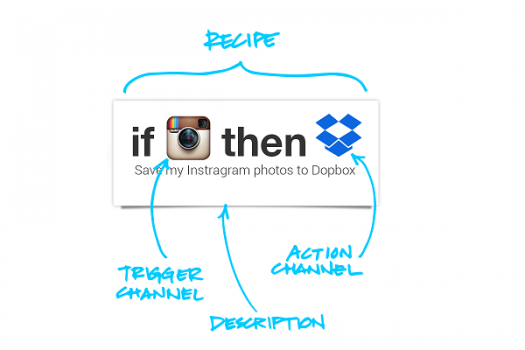



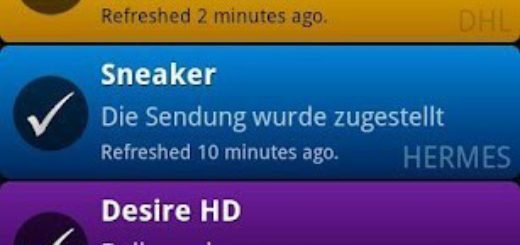
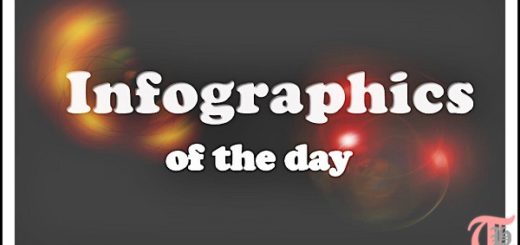
This is very informative, takes smart phone technology to a different level.
I absolutely agree. I have been using it for quite some time and I must say that it is one of the services I use daily.
If you want to automate things the way you want and reduce some burden on you, then IFTTT is the service that you would want to use.
Thanks for dropping by.
Cheers,