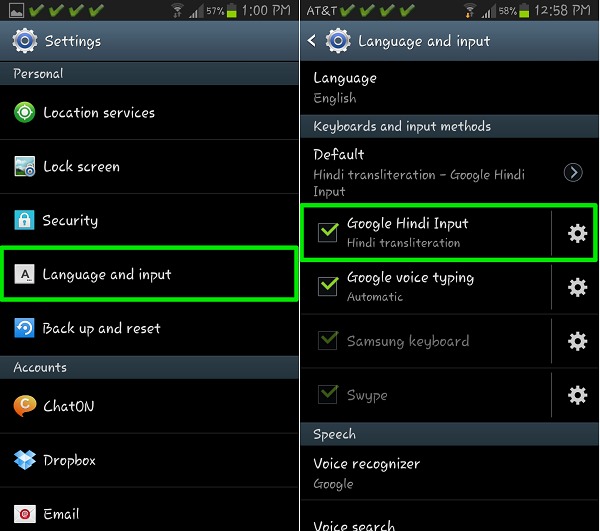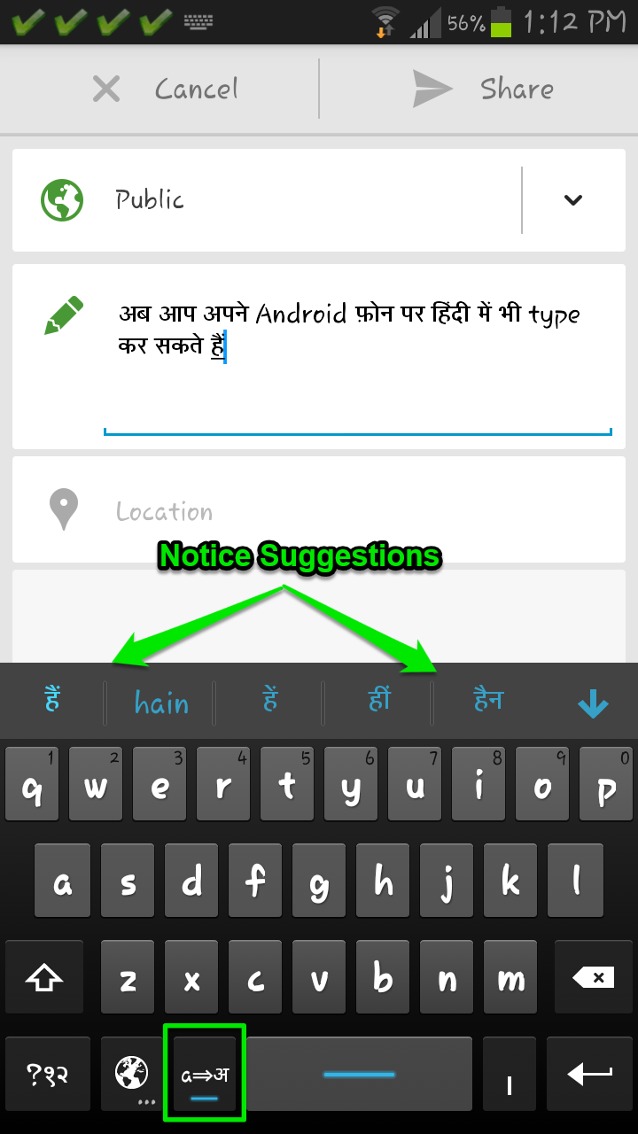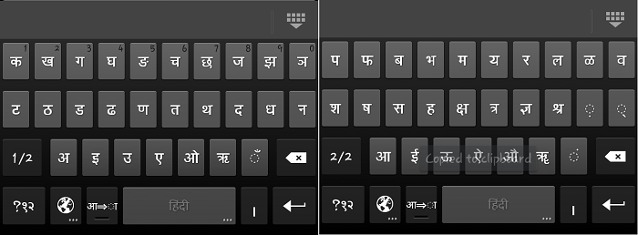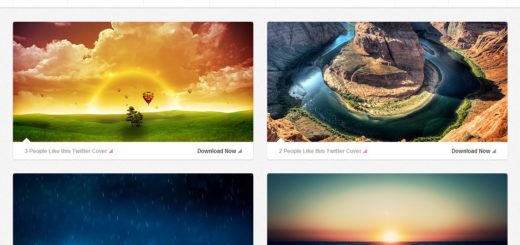How to type in Hindi on Android devices?
How to type in Hindi on Android phone or tablet has always been one of the biggest challenges. Some devices not at all support Hindi script. So even though the webpage or social network status might have been written in Hindi, all people could see on Android phones were boxes replacing all the text.
Some recent devices with latest Ice Cream Sandwich and Jelly Bean Android operating systems can now at least read Hindi on their devices. But till today, there was no way to type in Hindi on Android phones.
Seems like the growth of Android phones in Indian market pushed this feature request on the top at Google. Good news today is that Google has released an app – “Google Hindi Input”.
Google Hindi Input allows you to type messages, update on social networks or compose emails in Hindi on your Android phone. If you can read नमस्ते correctly on your phone, then you may install and use Google Hindi Input, otherwise your phone may not support Hindi.
How to get started?
- Install “Google Hindi Input” from Google Play.
- Go to Android phone Settings and then select “Language and Input”.
- Select or change the default keyboard to “Google Hind Input”.
How it works?
Hindi transliteration
- Toggle the button “a->अ” on English keyboard to turn on/off transliteration mode.
- Start typing Hindi word in English characters and the app will convert them to Hindi.
- The top row will show the probable word suggestions as well.
- For example, type “Hindi” and then you will get the word हिंदी from a list.
Hindi keyboard
If you prefer to type on a Hindi keyboard, then toggle the globe button to switch between English and Hindi keyboards.
Rest I think you would be able to figure out yourself. Isn’t it? This is all you need to be able to type in Hindi on Android devices. Also if you want to learn about typing in Hindi on your computer, follow this article. Also to learn more about Google Hindi Input app and how to use it, check out this demo video on Youtube.
Hope you like this tip. If you did, please help me spread the word about this blog by sharing this article with your friends on Facebook, Google+, Twitter and other places.