How to Post by Email to your WordPress.org Blog?
Good news! There is an easyway to post by email to your self-hosted WordPress blog.
- Do you have a self-hosted WordPress blog?
- Would you want to post to your blog by just sending an email?
As a self-hosted WordPress blog owner, I can understand the pain of not being able to update my blog using an email. Something that newer platforms like Tumblr and Posterous have provided out of the box.
I miss the ability to just send an email with whatever inside (Photos, videos, Youtube/vimeo links etc.) and the blogging platform (WordPress) knows what to do with that – just like Tumblr does.
On my other blog – Guturgu, which is on Tumblr platform, I just send an email (to a pre-specified email id) most of the time to post the latest update. When I send text, photo, photosets, links, quotes, Youtube Video links and conversation, Tumblr knows that I want it get posted as a Text, Photo, Gallery, Link, Quote, Video or simply a conversation post respectively. Super simple and straigthtforward.
However, it is not an easy process to setup in WordPress even with plug-ins like Postie and some other work arounds. But fear not, through a guest post on Problogger, I have provided all the informationyou need to make it relatively easy to post by email without even using a plug-in. Check out the post on Problogger and let me know what you think about it.
[Posted through ifttt]

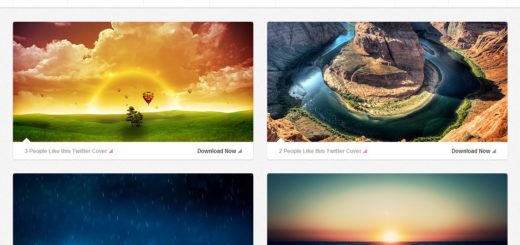
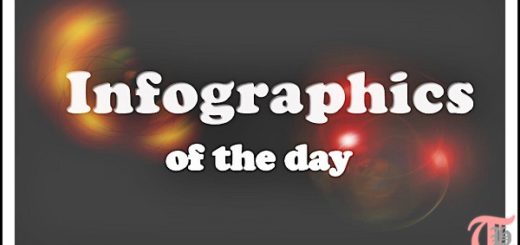

1 Response
[…] IFTTT (If this then that) is one of the favorite services on the web that makes bloggers life easier by automating certain online activities. Below are some IFTTT recipes for bloggers that can be used to make the most out of Pocket (formerly Read Later): […]