Get the most out of Box with these 5 IFTTT recipes
Learn how you can make the most out of Box with IFTTT recipes or Dropbox for that matter. As you know by now, IFTTT is one of my favorite services on the internet. IFTTT, which stands for “If this then that”, automates certain online activities so that you don’t have to take the pain.
I am pretty sure you at least have a Box or Dropbox account. If you don’t, go create one and start saving your files in the cloud. It doesn’t harm to get a Box account with 50GB space, even if you decide not to use it for now. If you have one, you know the importance of cloud – accessibility of the files anywhere, anytime, right. But what you don’t know probably is that you can save some other files in Box account – like Instagram photos you like or the photos you are tagged on Facebook etc.
With the following IFTTT recipes you can do even more and get the most out of your Box account besides just saving files from your Desktop.
Start using Box as an online repository for everything you do online using IFTTT recipes.
Here is how:
1. Backup Instagram photos in Box
Use Box as a collection box for every photo you share on Instagram. All you need to do is link the two accounts as IFTTT channels and use the IFTTT recipes mentioned. You should not need to change anything, however, pay attention to the folder on Box where the photos will be saved. Your photos will be saved in the folder you specify on Box.
2. Save photos you like on Instagram in Box
Besides saving your own Instagram photos, you could also save just about any photo you like from other users on Instagram in your Box folder. Use this IFTTT recipe.
3. Backup Facebook photos in Box
Similar to Instagram, you could backup every photo you upload to Facebook automatically in Box. Use this IFTTT recipe to get started. Remember to link Facebook as a IFTTT channel.
4. Send files from Dropbox into Box
Well, there is no harm in keeping a backup of a backup. 😉 With this IFTTT recipe by Box, you could backup any file you save in Dropbox public folder to Box.
5. Convert WordPress blog posts into PDF and save in Box
You could also convert your WordPress blog posts into PDF and back them up in Box. I use this IFTTT recipe feature to keep a backup of my blog posts and to later use them in Techacker Magazine.
Now that I mentioned about WordPress, if you happen to be the blogger – check out these 10 IFTTT recipes specially for Bloggers.
Let me know what you think about these IFTTT recipes. What all you would want to happen automatically online? Stay tuned for more IFTTT recipes on other online services. Meanwhile you could check out other IFTTT recipes I use everyday.
Hey, if you like this article, help me spreading the word about it by sharing the articles on Google+, Twitter and Facebook etc. using the button below.






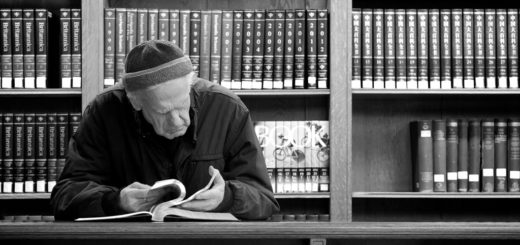
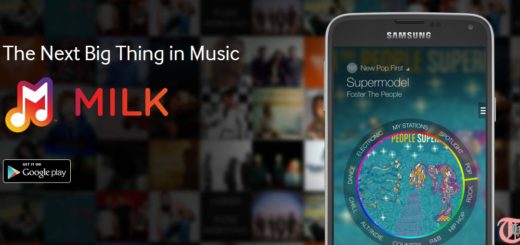
![Please update Techacker feed address in your RSS readers [Announcement]](http://www.techacker.com/wp-content/themes/hueman/assets/front/img/thumb-medium-empty.png)