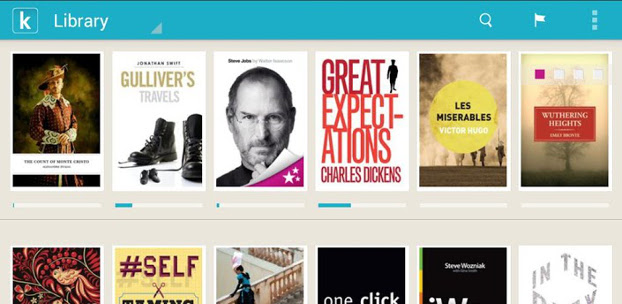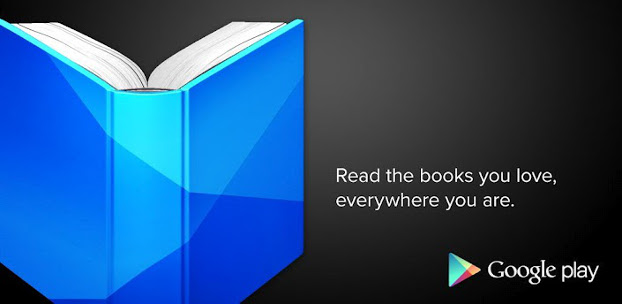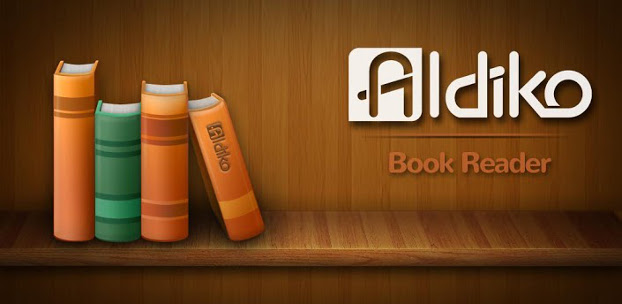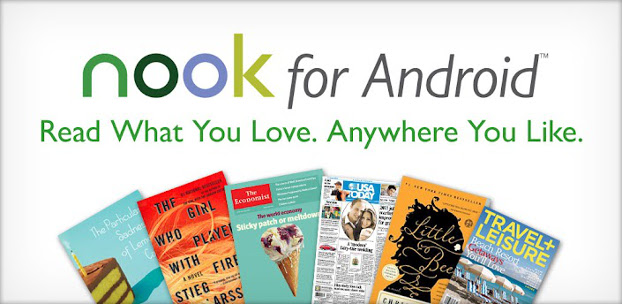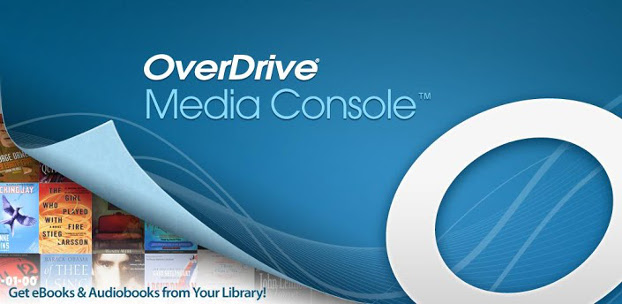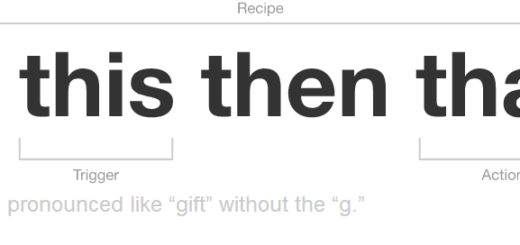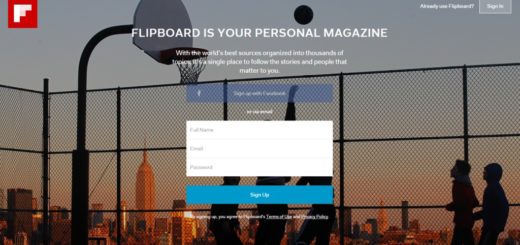6 most popular eBook reader apps for Android
Smartphones and tablets are good traveling companions too. You may use them to read all kinds of books, novels and magazines on the go. There is no need to carry all those novels and books if you have an Android phone, tablet or an iPhone/iPad. All you have to do is install any of the most popular eBook reader app and make sure your favorite book is available in the store. Chances are you can find almost any latest books from Google Play, Amazon or Kobo eBook stores.
Let’s check out some of the most popular eBook reader apps for Android:
1. Kindle for Android
When it comes to eBooks the very first name that comes to mind is Amazon Kindle. Download Amazon Kindle free app from Google Play on your Android device. (Download link)
The app automatically synchronizes your library across all you devices. You can buy books online on Amazon.com and they are delivered wirelessly to your Android device.
Best thing, if you have this app on multiple devices they will all be synced with your progress.
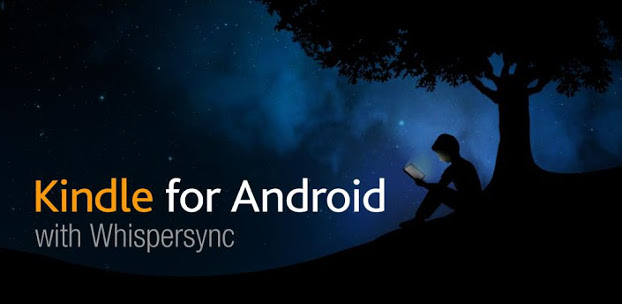
Kindle for Android
2. Kobo
Similar to Amazon Kindle, with Kobo on your Android device, you get access to millions of free and affordable books. (Google Play Download link)
Kobo actually moves beyond just reading and adds some social aspects into your Reading Life. You get rewards for reading. You can share quotes, notes and the favorite passage from any book to Facebook.
There are many interesting features Kobo app offers, so go ahead give it a try.
3. Google Play Books
Buy any book from Google and it shows up in your Google Play Book app. Choose from millions of titles on Google Play including new releases, New York Times best sellers, up-and-coming authors, and free books. Easily personalize your reading experience, pick up where you left off on your phone, tablet, or computer etc.!
On most of Android devices this app is pre-installed, if it is not, you can install it from Google Play.
4. Aldiko
Aldiko is an independent app that offers a huge catalog of books (mostly free) or you can import your own eBooks in many formats. (Google Play Download Link)
Aldiko supports EPUB and PDF formats as well as Adobe DRM encrypted eBooks. If you just want to import some of your old eBooks to your Android phone, then Aldiko is the best option.
Aldiko also offers full customization reading experience : adjust font size, font type, background color, margin, alignment etc.
On a personal note, I have used Aldiko since I started using Android around 4 years back. Till date, it is my favorite.
5. Nook for Android
NOOK for Android lets you choose from different font sizes, turn pages with the flick of a finger, and search for words in the downloadable in-app dictionary. You can also side load EPUB files, and easily lend books to friends with the LendMe™ feature. (Google Play Download Link)
The app even comes loaded with free books. Syncs the last page you’ve read across your NOOK devices and apps, so you don’t lose your place.
Plus, NOOK for Android now supports NOOK Comics. Choose from NOOK books, magazines, newspapers, and comics on your Android smartphone or tablet.
6. OverDrive Media Console
Download eBooks and audiobooks from your area public library with OverDrive Media Console on your Android device. (Google Play Download link)
OverDrive Media Console gives you on-the-go access to eBooks and audiobooks from your public, school, or college library. Use the ‘Get Books’ feature in the app to find a library near you.
Digital titles from your library are borrowed just like print material. Once you find your library using ‘Get Books,’ you can browse your library’s digital collection on the web, check out a title with a valid library card, and download the title directly to your Android device. Learn more about this featurein the app description on Google Play.
With this huge choice of books, libraries and some of these most popular ebook reader apps for android, you will never have to worry about books anymore. You will always have access to them, no matter where you go. You will always have a book to read whenever and wherever you want.
Over to you
Which is your favorite app for reading books? Take the poll below and let me know. Did you ever try OverDrive app to lend books from your public library? How was the experience?