Announcing Custom Short URL Domain tchkr.us and Howto
Dear Reader,
Today, I have an announcement to make.
I have acquired the Short URL domain – http://www.tchkr.us.
What is this? You ask!
Well, as you know character space is precious while sharing on Social Media like Twitter, where 140 characters is the limit. With this new Short URL, I am trying to save that with our own custom domain powered by bit.ly.
Besides being short, this new Short URL tchkr.us allows us to get better branding. It also provides amazing analytics and other insights of how the stories are shared from Techacker around the world-wide web on various social networks.
What is means for you?
Essentially, it makes it easy for you to share our articles on social media. Just copy the link on the bottom of any post and share with your friends.
The link you copy will always point to the page you were on. Every post has its own short URL. For example:
Title: Manage Finances on Android using these 6 free apps
Long URL: http://www.techacker.com/2014/04/manage-finances-on-android-free-apps/
Short URL: http://tchkr.us/RIqqXu
Do you see the difference between the two URL’s. How easy it is to just use the short URL? It is easier to copy and share. Also both of them go to the same page. You might have noticed these kind of short URL’s on various other places too.
How did I make it happen?
Step 1
First of all I had to decide what short name I want. I decided to use techacker minus all the unnecessary letters without which anyone would still read it the same. That resulted into techacker. Then the two options for an extension I had were .me or .us. I chose .us. But .me would have been OK too.
Outcome of Step 1 – Name Selection: tchkr.us
Step 2
Then, the next step was to search for a domain registrar. I chose Namecheap as it offered me the lowest price for this domain – $7.99 per year. Rest everywhere it was costlier. Also the .me domain was costlier too.
Outcome of Step 2 – Registered the domain: http://www.tchkr.us
Step 3 : Update A record
Now it was time to update A record for this domain and change the IP address to 69.58.188.49. I updated this record on Namecheap and saved the settings.
Step 4: Update Bit.ly settings to point to tchkr.us
The last step of the puzzle was to change bit.ly advanced settings to use my new custom domain. Under settings I had to just put my new domain name. Save settings and voila!
The custom Short URL tchkr.us is setup to be used whenever any link is created using bit.ly API.
Extra step for WordPress
As a proud WordPress user I also install the Bit.ly Official WordPress plug-in to show the custom short URL on every post and automatically import these links into Bit.ly to keep a track.
This is how you can see and copy the short URL link for every post.
That is it. Everything is all set. Try it yourself on this very post and let me know your views about it.
If you want to set up one for your own blog, follow the exact process and you should be good to go. Ain’t bad, right??? 🙂

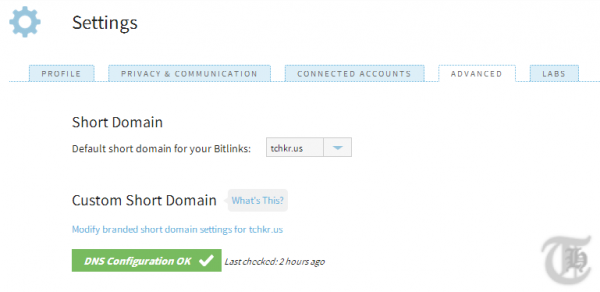
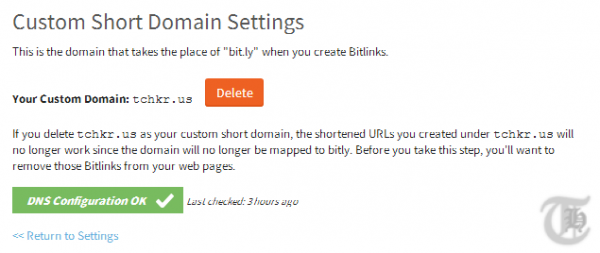
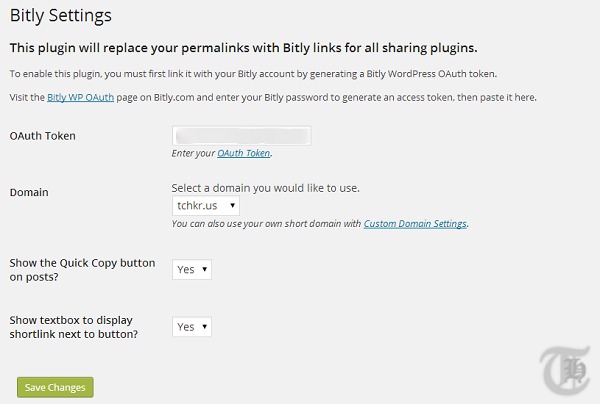



Hey Anurag. First of all congratulations on new shorter domain. You might be working on it yet, so I just wanted to tell you two issues I found:
tchkr.us redirects to an SSL error page of techacker.com
This post’s short-URL http://tchkr.us/1pCvFU8 redirects to http://www.techacker.com/2014/04/%postname%/ (which is 400 page).
Fix them if possible.
Bye.
Hi Gaurav,
Thanks a lot for checking it out quickly. In fact it was my mistake that caused this issue.
I had tchkr.us pointing to https://www.techacker.com instead of http://www.techacker.com. Which is why it was going to an SSL page.
I have fixed it now. If you can please try and confirm it works, I will appreciate your help.
Another thing, which is the post you got the short url from in your comment. It will help me rootcause that issue as well.
Really appreciate you taking time to help me out.
Cheers
Anurag
I am surprised… earlier it was showing http://tchkr.us/1pCvFU8 as the short-url, now it’s showing http://tchkr.us/1iHp7BK. Strange internet.
How about http://techacker.com/announcing ? 😀
I know, it is strange. Another thing I noticed that a different short URL shows up every time you visit the post.
I guess it just a random key, but if someone shares the link, it gets recorded. May be that’s how it works.
Thanks again for checking out. Really appreciate your help.
– Anurag ☺