7 Most Popular File Sharing Android Apps : Review
There are so many file sharing services out there. However only few of them stand out with unique features and clean user interface. Today in this article, I would like to review the 7 most popular file sharing Android apps. These services differentiate themselves from the crowd by offering clean interface, wide availability and security features. Let’s have a brief looks at each of them.
Use the link or scan the QR code to install the app on your android phone or tablet.
7 Most Popular File Sharing Android Apps:
1. Box:
Box is the No.1 cross platform app for any file sharing needs. With 5GB free, Box makes it easy to access and edit your files, share content and stay connected with your team from anywhere on any device.
Since Box is available on other platforms as well, it comes in really handy to get access to the same file everywhere. For example, Create a file on your desktop, with Box Sync on your desktop it become available on your Box account that you can access and edit on your Android devices. How cool???
Box for Android lets you:
- Access, view, edit, share and manage files directly on your Android phone or tablet.
- Secure content with file-level encryption, passcode and auto logout when app is closed.
- Save content directly to Box from more than 50+ compatible apps.
- Upload multiple images, videos and files from the SD card.
- Save files to your SD card for offline access.
- Easily share files and folders with links.

- Save files you edit or create in other Android apps to your Box account and access Box files from within other Android apps using the File Picker.
- Easily take back-up of your photos and videos using Box app on your Android phone automatically.
Promotion: If you happen to own a LG phone, you would actually be greeted with a 50GB space in your account as soon as you login from your LG device. Some other Android manufacturers also offered similar promotions. So it is very likely that you have more than 5GB space in your Box account. Read more about it here…
[button style=”large green rounded” link=”http://goo.gl/gxvj3″ target=”_blank” ]Download Box for Android from Google Play[/button]
2. Dropbox
Dropbox is another very similar service that lets you bring all your photos, videos and docs anywhere by offering 2GB+ of FREE online space. The space increases as you do more activities with the app and online like completing the tutorial, installing Dropbox sync desktop app and getting your friend join Dropbox etc.
For every friend who joins Dropbox using your invite link, you will get 500MB bonus space.
[button style=”large green rounded” link=”http://goo.gl/U6rCq” target=”_blank” ]Download Dropbox from Google Play[/button]
3. Google Drive
Google Drive (or Google Docs) is a new/modified service offering from Google. With Google Drive you get 5GB of online space.
- Use the Google Drive Android app to access your photos, documents, videos and other files stored on your Google Drive.
- Upload files to Google Drive directly from your Android device.
- Share any file with your contacts and access files others have shared with you on Google Drive.
- Make any file available offline so you can access them even when you don’t have an Internet connection
- Create and edit Google documents with support for tables, comments and rich text formatting
- Edits to your Google documents appear to collaborators in seconds

- View Google presentations with full animations and speaker notes
- Make quick changes to spreadsheets
- View your PDFs, Office documents and more
- Upload and convert files to the Google Docs format
- Take a photo of printed text and convert it to a Google document – A very useful feature.
- Print files stored in Google Drive on the go using Google Cloud Print
- Open files stored in Google Drive through Drive enabled apps in the browser
- Optimized experience to take advantage of larger screens for Honeycomb (Android 3.0+) tablet users
Check out Google Drive Demo here on YouTube.
[button style=”large green rounded” link=”http://goo.gl/zlrgc” target=”_blank” ]Download Google Drive from Google Play[/button]
4. Minus
Minus is yet another cool service that gives you up to 50GB of FREE online space to share your files with friends and colleagues. Create an account on Minus to start. Minus is the Universal Free file sharing platform that is available for almost every electronic device out there like Windows, Mac, iPhone/iPod Touch, Android and the web.
Minus Key features are:
- Consistent visuals with the Minus website
- Preservation of original filenames, so uploaded files’ names don’t just become the date
- Download the original files and whole galleries (as .zip) in the background.
- Listen to Audio files, watch GIFs and Videos, view text files, and preview PDFs.

- Full screen mode when viewing a file by double tapping it.
- Share, Download, Set Privacy, manage file and folders from context button.
- Camera support– Share your photos with Minus, or capture and upload a photo directly from the app.
- Read and compose Minus messages right from the app.
- Tablet support.
Check out Minus Demo Video on YouTube here:
[button style=”large green rounded” link=”http://goo.gl/vtAw2″ target=”_blank” ]Download Minus from Google Play[/button]
5. SkyDrive
SkyDrive is the place to store your files so you can access them from almost any device. With SkyDrive for Android, you can now easily access and share files on the go. You can also upload photos or videos from your phone to SkyDrive.
Read complete details about SkyDrive on Techacker here.
[button style=”large green rounded” link=”http://goo.gl/1ZhXk” target=”_blank” ]Download SkyDrive from Google Play[/button]
6. SugarSync
Similar to other services SugarSync also offers 5GB of free online space and enables you to access and backup files.
Using this app, you can:
- Get anytime, anywhere access to all of your files, photos, and music.
- Automatically back up and sync photos & videos to your computers.
- Share any file or folder, even if it’s huge, over email, Facebook, Twitter, or even SMS.

- Stream your entire music collection, even while you use other apps
- Download files or entire folders for fast, offline viewing
- Make edits to any file and SugarSync will automatically sync it to all your computers
[button style=”large green rounded” link=”http://goo.gl/sJkjN” target=”_blank” ]Download SugarSync from Google Play[/button]
7. Bonus App: SanDisk Memory Zone
Why I called it a Bonus App is because this is your Memory Zone where you can manage most of your cloud whether it is Google Drive, Box, Dropbox, SkyDrive, SugarSync and even Facebook and Picasa as well.
SanDisk Memory Zone puts you in complete control. Control, manage and backup your local and cloud memory from one app.
This is one must have app for your Android device. It just sits in the background and keeps all your cloud services accessible from within one app.
[button style=”large green rounded” link=”http://goo.gl/RBQSK” target=”_blank” ]Download SanDisk Memory Zone from Google Play[/button]
As you can see there is no lack of services providing you enough online space for all your digital assets for FREE. You need to just learn to keep everything in sync and not fill every online space with same content. So it’s up to you how you manage these services.
I would recommend using one service like SkyDrive for Photo backup, Google Drive and Box for Documents backup and say SugarSync for video backup.
You can also use Google Music offering space to keep over 20,000 songs in your library. With Google Music app on your Android devices you can listen to all your songs everywhere you have that device available. Google+ at the same time automatically backs-up all your camera photos instantly from your Android devices to “Instant Upload” album in your account. These uploaded pictures are private to you, you may share them later with your friend though directly within Google+.
Don’t hesitate to try any of the above mentioned 7 Most Popular File Sharing Android apps and see which one works out the best for you. Do let us know which one you prefer to use though. Also I would invite you to share your favorite app with me here on Techacker so that I can feature you in the next article.
(Image Credit: Google Play)
Disclaimer: The links in the post are affiliate links. When you sign-up for any of the above mentioned services, I will get extra space in my account from these services.



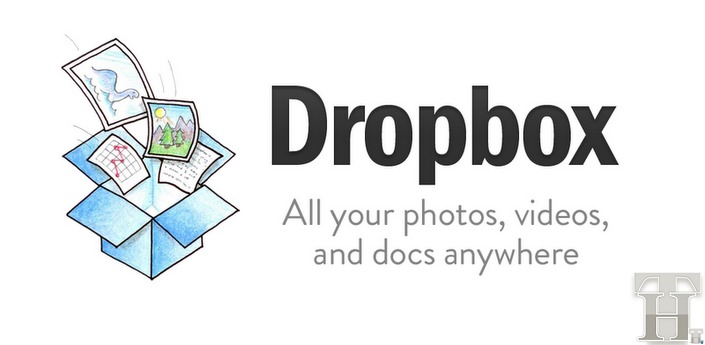



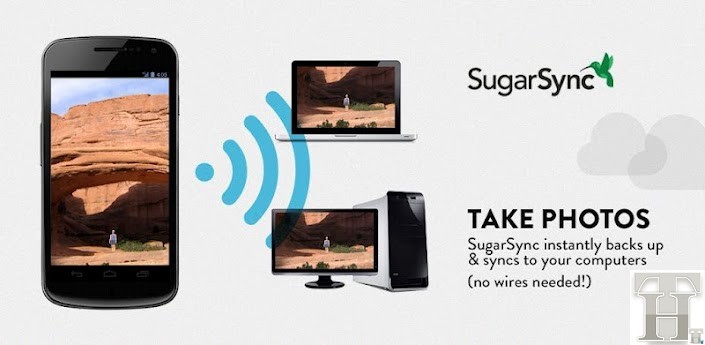

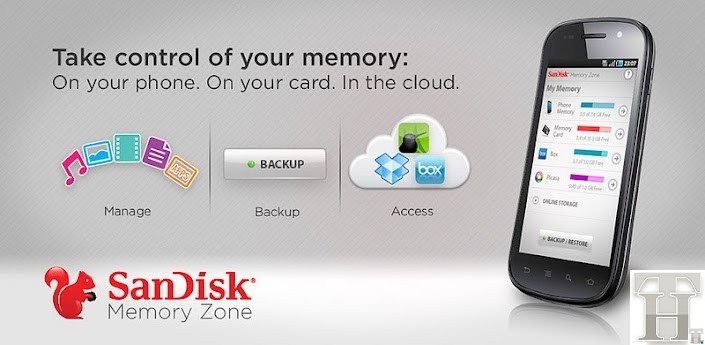


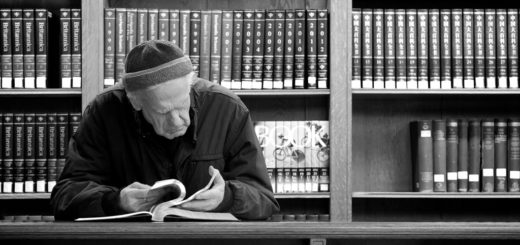

2 Responses
[…] Dropbox and Box have offered FREE 50GB space and I think with certain luck you can still get it. They also offer […]
[…] 7 Most Popular File Sharing Android Apps: Review. […]