40+ Apps to start Android journey on a new phone
Did you just buy a new Android phone? Don’t know where to start your Android journey. Or if you just want to get tips on cool apps to try on your phone, check out this list of 40+ apps available for FREE.
Special Tip: If you were an iPhone owner earlier than you will find that most apps (if not all) you used on iPhone are available for Android too.
Below is a list of 40+ Android apps that you should install right after buying any Android phone:
Social Networking Apps
When it comes to Social networking everyone has their favorites. But I am sure most people use Facebook, Twitter, LinkedIn, and Google+. So start by installing these apps in Social networking category:
- Facebook for Android (Link to Google Play)
- Twitter for Android (Link to Google Play)
- LinkedIn (Link to Google Play)
- Google+ (Link to Google Play)
Music Apps
Search in Music category in Android Market, you will find thousands of apps. But start with these high-quality apps on your new device:
- DoubleTwist (possibly with Airsync) (Link to Google Play) : DoubleTwist is a feature rich Music player for Android. DoubleTwist comes with a matching Desktop software that allows you to sync media with your computer like you used to do with iTunes. Also, if you spend $4.99 (which I think you should) for AirSync it adds features like wireless syncing with PC. Airsync also enables Airplay like feature on your Android phone and allows you to stream media to Xbox, PS3, and other DLNA enabled devices.
- Google Music (Link to Google Play) : Google Music allows you to stream your music from anywhere. Google provides an online space for over
20,00050,000 songs. Upload your entire music library in the cloud and enjoy your own music anywhere and everywhere with your Android phone. - iHeartRadio (Link to Google Play) : This apps allows you to listen to local FM radio channels and you can also start listening for a particular artist.
- Pandora (Link to Google Play) or any of its alternatives.
- Soundhound (Link to Google Play) : Never ever waste time to recognize random songs, find out the song information quickly with this app.
Reader Apps
No, I am not just talking about eReaders but also everything that lets you consume online content on your phone such as news, blogs, books & magazines etc.
- Feedly (Link to Google Play) : A must have app for all RSS readers. Very beautiful interface, swipe left/right to read articles. Check it out, I am sure you will love it.
- Flipboard (Link to Google Play)
- News360 (Link to Google Play) : The only single app you will ever install on your Android phone because it consolidates news from various channels so that you don’t read any news twice.
- Google Currents (Link to Google Play)
- Amazon Kindle (Link to Google Play)
Cool Games
Well, this is a very personal section to write about. It will be very biased to say what apps are good. So, install whatever games you like. But just to give you a quick start on games try:
- Angry Birds (Link to Google Play)
- Need For Speed Shift (Link to Google Play)
- Zynga Poker (Link to Google Play)
- Temple Run (Link to Google Play)
Productivity Apps
- Any.Do (Link to Google Play) : A task management app that syncs with Google Tasks in a really beautiful interface.
- Springpad (Link to Google Play) : An evernote like note taking app only better and FREE.
- DGT GTD (Link to Google Play) : A feature rich GTD to do app that syncs with Toodledo (covered in detail here). Even though at this time the app is in Alpha and Beta stage, but still it works flawlessly.
- Google Voice (Link to Google Play)
- Text plus (Link to Google Play) : Never pay for text messages again. Install this app and say bye-bye to your network SMS plan. This app uses your data plan to send messages. And no, the other party need not have the same app.
- Keyring (Link to Google Play) and 7 other shopping related apps.
- Mint (Link to Google Play) : Manage all your finances in this nifty little app on the go. Add your cash transactions and let the app pull bank and credit card transaction to give you an overview of your finances.
This list just gives you a set of around 40+ most necessary apps to start Android journey – There are 400+ Million apps in Google Play. So keep exploring. However, let us know in comments which one you liked and use regularly.

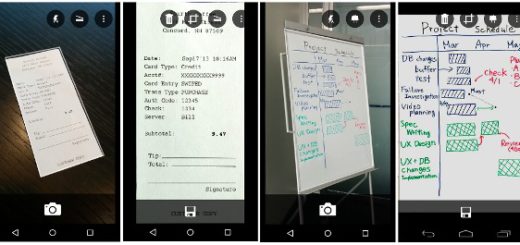


25 FREE Android Apps you MUST install after buying a new phone. http://t.co/yX1rYPED
25 FREE Android Apps you MUST install after buying a new phone. http://t.co/B72IAbXS
25 FREE Android Apps you MUST install after buying a new phone. http://t.co/cXV1jVoi
Hot off the Press! 25 FREE Android Apps you MUST install after buying a new phone. – http://t.co/o0YLUaIW #in