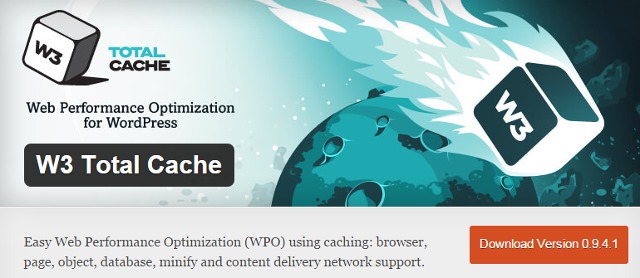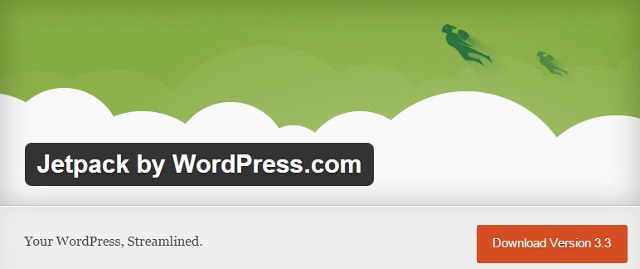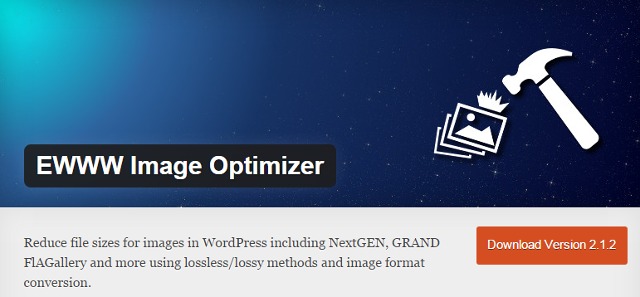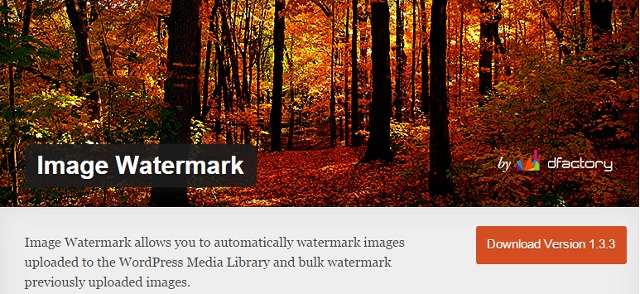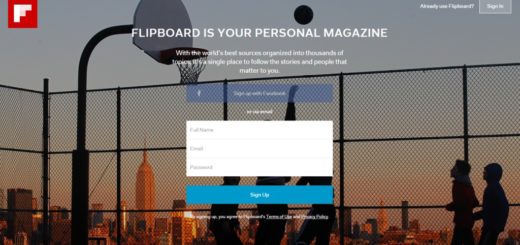8 Most Essential WordPress Plugins you must use
8 most essential WordPress plugins you must use on any site powered by WordPress. They improve SEO, loading time and offer many other necessities for your site to be successful on internet.
I have listed them as per their importance for me, your needs may be different. Search for a plug-in that works well with your theme and based on your preferences. Not all themes support all plug-ins. But these 8 essential WordPress plugins should give you an idea to start with.
Below is my choice of 8 essential WordPress plugins that power Techacker today. (Click on image to download the latest plug-ins)
1. DISQUS
DISQUS commenting platform has been around almost as much as blogging itself has been. It offers a unified commenting solution for your site that the default WordPress installation doesn’t. You can reply to comments by email, follow and block certain users. It also offers many other valuable features such as comment rating, media attachments and blocking the spam comments.
2. W3 Total Cache
The most robust and feature rich plug-in that improves your site speed and user experience is W3 Total Cache. As the name refers, W3TC offers easy Web Performance Optimization using browser, page, object and database caching. It adds HTML, JS & CSS minification capabilities and can enable your site deliver content using Content Delivery Network (CDN).
Check the difference in your site loading speed before and after installing this plug-in. Your audience and server will thank you for doing this.
3. WordPress SEO by Yoast
No site can survive on internet if it can’t be found. Search Engine Optimization (SEO) is one such thing that can make or break your business altogether. Not everyone can hire a SEO expert. WordPress SEO by Yoast is a must have if your WordPress site has to rank properly in Google and Bing search results.
There is only help available to walk you through the installation process. Do check the online help and make necessary adjustments to improve your site SEO.
4. JetPack by WordPress.com
JetPack is not one plug-in, it is a collection of many plug-ins packaged into one. New features are regularly added too. As of today, Jetpack offers customization, traffic, mobile and performance tools to any WordPress site. Features include:
- Customization: Custom CSS, Tiled galleries, Carousels, Infinite scroll are few things that can be enabled using this plug-in.
- Instantly convert your site to a responsive theme designed for smartphones and tablets.
- Post by email and Shortcode embeds are few additions that make creating content easy.
- Learn how the traffic on your site looks like, instantly share post on social networks and allow people to share your posts.
There are many other things that you will see when you enable this plug-in. Let me warn you though, there are mixed opinion about the use of Jetpack plug-in. So try it out and if it affects your site performance, make a judgement if you would like to keep it or not. I am using it for now.
5. Shareaholic
I have tried many plug-ins that enable the users share articles on social media, but I keep coming back to Shareaholic. It seems to have minimum effect on site speed as compared to other plug-ins including Sharing module in Jetpack. However it offers a lot of customization options. Besides just sharing capabilities, Shareaholic offers a floating follow bar, Related content on posts and some earning potential through ads. You also get a dashboard where you can see how your posts are performing on social media and where the traffic is coming from.
6. Evergreen Post Tweeter
Any one with a blog can tell you that your job is not over as soon as you hit publish. In fact the job just started to bring more audience to your work by sharing it on various social networks. Most plug-ins allow automatic sharing of the latest posts but what about the old treasure. This is where Evergreen Post Tweeter helps. Once set, it automatically pushes your old articles to Twitter and hence give them a new life.
7. EWWW Image Optimizer
To help optimize images for web, this plug-in reduces the size without quality loss. Any thing you can do to limit the amount of data that is required to load a webpage, is going to obviously enhance site speed and user experience. You will not believe how much this plug-in can reduce the size of your images.
8. Image Watermark
If you want to quickly protect the images on your blog posts so that people don’t steal them without giving you credit. (Well, nothing can be fully protected on internet, but we can all try to make it hard, right) Use this plug-in to add a text or image watermark on every image you upload in the posts directly.
There are probably millions of plugins for every other purpose out there in WordPress.org plugin directory. However it always helps to know which ones are worth trying. This list tries to show you what minimum number of plug-ins you would need to keep a healthy site optimized for SEO and a relatively better user experience.
What are you favorite plugins that you use on your WordPress sites? Let us all know in comments about your favorite and essential WordPress plugins with couple of lines about why you love them. And if you like this post, do not forget to share it on your preferred social network.